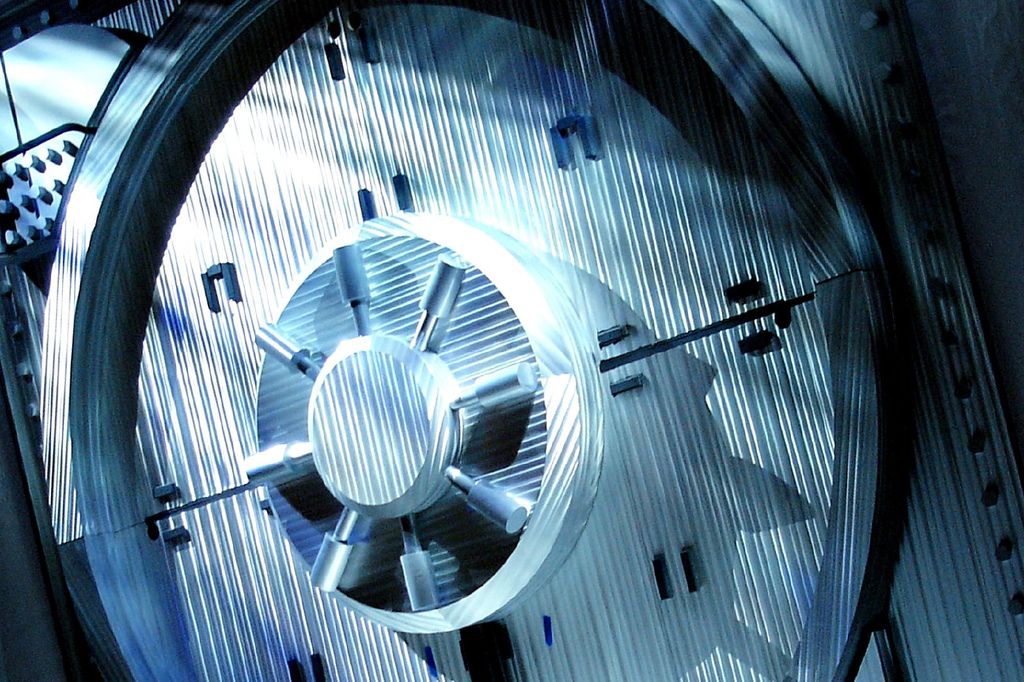According to the Gartner Magic Quadrant for Enterprise Information Archiving “Retain is one of the few archiving solutions that offers native Gmail archiving support”
Google Apps gives your employees an easy-to-use, well-known interface, and Gmail is an excellent email solution for businesses. By allowing them to manage the data from all of their email systems within their Gmail inbox, your users can easily view email through the use of this one application. Their messages can be accessed anytime, anywhere, and because Gmail was designed as an entirely cloud-based service from the ground up, your IT department doesn’t need to spend time and money maintaining any desktop or server components.
In 2012, Google introduced Google Apps Vault as a paid add-on to Google Apps. Vault provides some email archiving, searching, and exporting capabilities for Gmail messages. While there are some great features in Vault, if you are using or thinking about using Vault as your archive solution, there are certain product deficiencies you need to be aware of. And because of those deficiencies, your organization could be at risk of potential litigation or compliance violations according to the Federal Rules of Civil Procedure (FRCP). The risks are dramatically increased within regulated industries such as Education, Government, Legal, Financial, and Health Care.
Fortunately, Retain quickly and easily integrates with Google Apps to make up for the deficiencies in Vault. Retain securely archives Gmail messages, Gmail Notes, Appointments, Calendar Items (iCalendar only), or as Gartner puts it, “Retain is one of the few archiving solutions that offers native Gmail archiving support. Archived data is stored into one unified message archive. Retain gives you the ability to search, publish, and perform eDiscovery from the archive, which is in one central location. Let’s take a quick look at how Google Vault compares for email archiving, and how Retain provides an easily integrated solution for your enterprise email archiving needs.
Google Vault Archiving Drawbacks
| 1. Unified Archiving |
| Your organization’s electronic communication must be archived as required by regulations such as HIPAA, FINRA, Sarbanes-Oxley, FRCP and others. |
| Google Vault Drawback |
| Google Vault only archives Google Gmail messages and does not archive mixed environment or social media and mobile communication. |
| Retain Solution |
| Retain enables you to seamlessly archive a single or mixed-messaging platform environment, in addition to social messaging and text messages, in one central location. All messages are securely stored in a single, data archive that can be easily accessed through the Retain Web Access archive viewer. |
| 2. Cost |
| Google Vault Drawback |
| Google Vault costs $5.00 per month per user, in addition to the $5 per month per user for Google Apps. That is a combined cost of $120 dollars per user per year! If you have 500 employees, that is $60,000 per year…EVERY YEAR! |
| Retain Solution |
Retain provides more archiving capabilities at a lower price. It archives email, social media, and mobile data in one central archive, which provides a lower total cost.
(For specific pricing, visit: http://gwava.com/Need_A_Quote.php). |
| 3. eDiscovery and Redaction |
| Google Vault Drawback |
| Google Vault lacks the ability to tag, markup or redact data with it’s eDiscovery tools. This makes it impossible to keep personal information, or other redacted items from becoming part of a records request. |
| Retain Solution |
| Retain features built-in litigation support tools for performingeDiscovery, searching, placing litigation holds, printing, and forwarding. Plus, Retain features redaction, allowing you to redact items that should not be included as public record, or as part of the eDiscovery information request, or in the case of litigation. |
| 4. Cloud-based Storage |
| Google Vault Drawback |
| Google Vault is only available in the cloud. For various reasons, organizations should keep their information in their control, especially because governmental regulations require it. But with Vault, an on-premise or private cloud solution is not available and your data access is limited. |
| Retain Solution |
| Retain works whether installed on premise or in the GWAVA Cloud. With Retain, you choose how your archived data is stored. And if you have a hybrid system where your email is in the cloud and your data archive is on premise, Retain can manage all of the content with ease. |
| 5. Archive Control |
| Google Vault Drawback |
| Google Vault offers no control over where data is stored, nor will Google identify the exact location of your data, or clarify who has access to your data. By this fact alone, it means that state and federal government organizations cannot use Gmail or Google Vault as a viable email solution or archiving system. |
| Retain Solution |
| With Retain your data is yours. Whether on-premise or in the GWAVA Cloud, you know where your message archive is encrypted and stored. You have direct access to the data. If you need to export or restore data, the means to do so is right at your fingertips. |
| 6. Multiple User Alias Support |
| Google Vault Drawback |
| “An email alias is an alternative email address that points to a primary email address. Custom retention rules do not automatically include email aliases. If you want to include email aliases, you must add them to the Terms field. ” 2 So in order to archive any alias a user makes, the user must notify their Google Admin to assure that any communication through that alias is archived. |
| Retain Solution |
| Retain supports multiple email addresses, per user. No matter how many email addresses a user has, all of their email can be archived. |
| 7. Export Options |
| Google Vault Drawback |
| Google Vault only export emails in an MBOX format. Google suggests that you use a text editor to sort through the file, use another third-party software or use a litigation support system to open the file.4 |
| Retain Solution |
| Retain can export your archived data in PST and PDF formats. Its built-in stand-alone publisher can also export and index groups of messages to a portable local archive. By using the included stand-alone viewer, auditors, legal counsel, or other authorized parties can search, view, redact, and forward messages from this local archive without needing continual access to main Retain server. |
| 8. Restore Messages to the Inbox |
| Google Vault Drawback |
| Vault cannot restore messages to the Inbox. Okay, it can, in a roundabout kind of way. As mentioned before, you can export the data from Vault (in MBOX format) and then use a third-party application to import the data back into Vault. Or you can export the files, and then use a third-party tool to change the MBOX file into a PST and then use Google Apps Migration for Exchange to import it. Yep, you read that right. You can’t restore a Vault message back to the Inbox unless you use a third-party tool or unless you get some help from Microsoft Exchange. How backwards is that? |
| Retain Solution |
| Retain allows for quick and seamless email message restore. End users can restore their personal archived messages directly to their live mailbox. Administrators and other named users have the ability to restore email messages to any mailbox. |
| 9. Complete Data Archiving |
| Google Vault Drawback |
| Vault only archives email that hits the Inbox – This means that messages that go to your Spam folder are not archived. |
| Retain Solution |
| Retain archives ALL messages, in all folders, and archives your social media and mobile communication messages. This functionality helps ensure compliance, allows for litigation preparation, and preserves all of your corporate data. |
| 10. Total eDiscovery |
| Google Vault Drawback |
| Vault has search and hold capabilities. To redact or strikeout content you must use a third-party eDiscovery application to view and manipulate the data. |
| Retain Solution |
| Retain provides you with all the necessary eDiscovery tools right out of the box. It allows organizations to meet eDiscovery requirements by providing start-to-finish tools for administrators, auditors, and end users. |
Final Thoughts
Google Vault’s high cost per user and lack of key archiving functionalities do not make it the best choice as an enterprise-level email archiving solution. Processes that should be simple, such as restoring emails, eDiscovery, and exporting data, require difficult work arounds or third-party applications. And Google’s policy of only using a public cloud, without giving you control for your data, means a lack of security for your archive and completely prevents government agencies from using Vault as a solution.
Retain is the only all-in-one archiving solution that compiles your company’s messages into one easy-to-use archive. But let’s not stop there. Retain offers your company a means of custom integration whether you are archiving data from Exchange, Office 365, Gmail, GroupWise, Facebook, LinkedIn, Yammer, Twitter, BlackBerry®, iOS or Android devices (in addition to web search data of Google, Yahoo!, Bing, Wikipedia and YouTube). You choose what is archived, when it is archived, how long it is archived and then determine who has access to the archived data. Everything is logged for auditing purposes to ensure that the organization meets relevant compliance requirements. Experience the better approach to archiving with Retain!
Start archiving Google Apps today! Download a FREE 30 day evaluation of Retain.
Photo Credit: Vault Door is licensed under CC BY 2.0